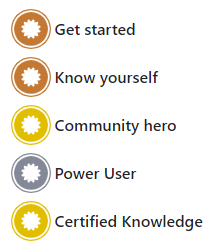How to motivate and reward my salespeople?
Challenging your employees to reach specific targets with goals and rewards is an excellent way to reinforce good habits and improve your salespeople productivity. The Gamification module gives you simple and creative ways to motivate and evaluate your employees with real-time recognition and badges inspired by game mechanics.
Configuration
Install the Gamification module, or the CRM gamification one, which adds some useful data (goals and challenges) that can be used on CRM/Sale.
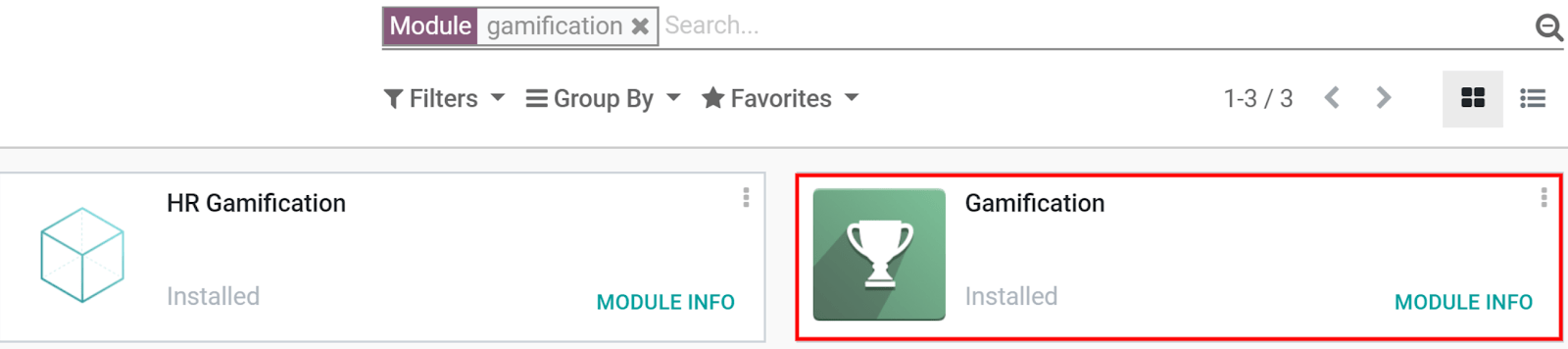
Create a challenge
Now, create your first challenge by going to .
Note
As the gamification tool is a one-time technical setup, you need to activate the technical features in order to access the configuration. To do so, go to Settings and Activate the developer mode.
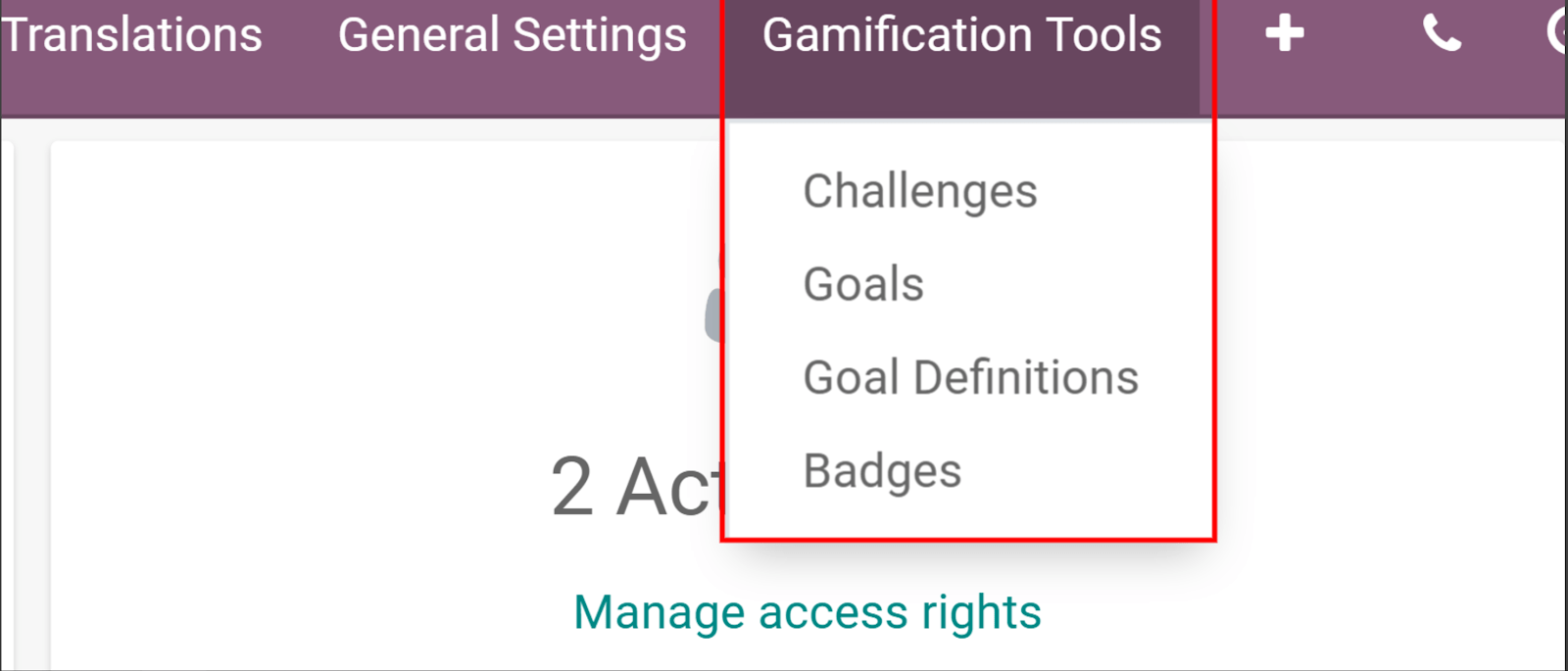
A challenge is a mission that you send to your sales team. It can include one or several goals, set for a specific period of time. Configure your challenge as follows:
Assign the salespeople to be challenged;
Assign a responsible;
Set up the periodicity along with the start and the end date;
Select your goals;
Set up your rewards (badges).
Note
Badges are granted when a challenge is finished. This is either at the end of a running period (eg: end of the month for a monthly challenge), at the end date of a challenge (if no periodicity is set), or when the challenge is manually closed.
In the example below, 2 employees are being challenged with a Monthly Sales Target. The challenge is based on 2 goals: the total amount invoiced and number of new leads generated. At the end of the month, the winner will be granted with a badge.
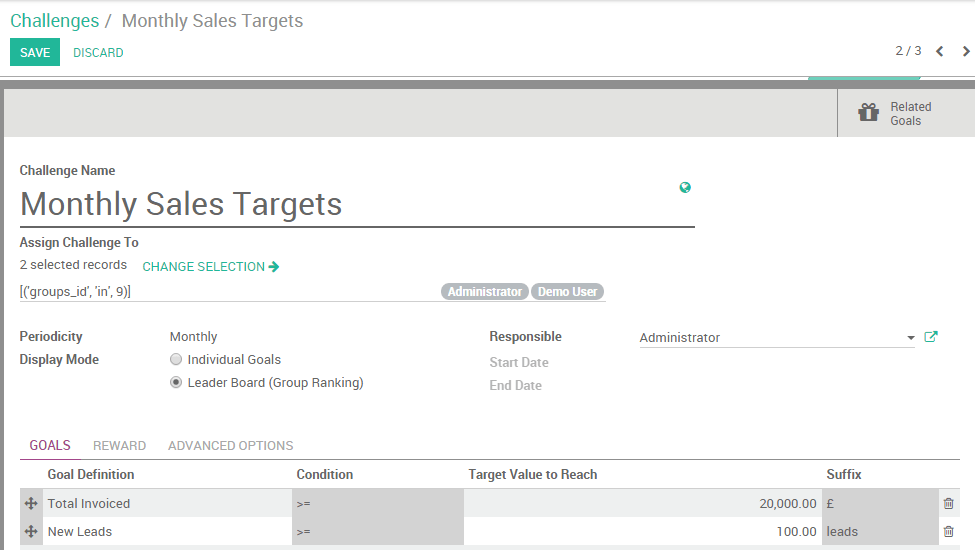
Set up goals
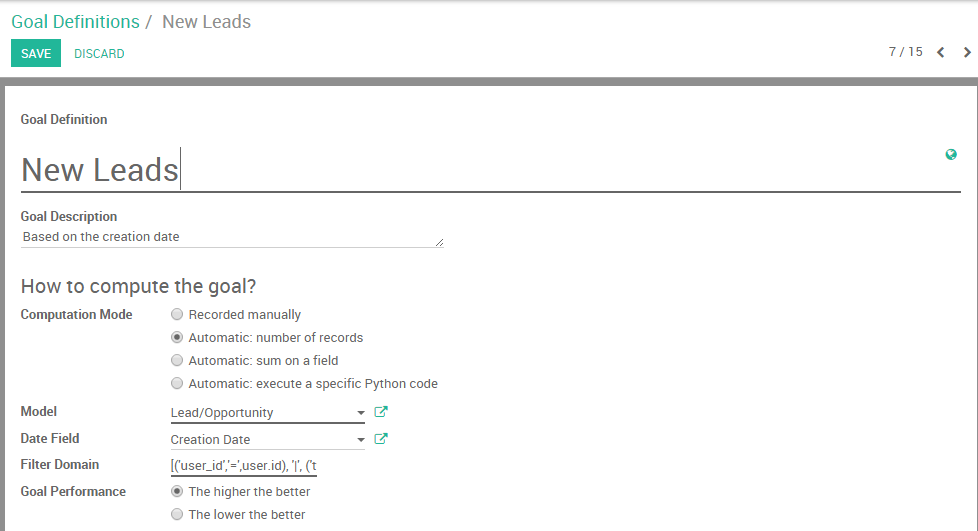
Note
Goals may include your database setup as well (e.g. set your company data and a timezone, create new users, etc.).
Set up rewards
For non-numerical achievements, Badges can be granted to users. From a simple thank you to an exceptional achievement, a badge is an easy way to express gratitude to a user for their good work. To create and grant badges to your employees based on their performance, go to .