Outstanding accounts
By default, payments are registered through transitory accounts named outstanding accounts, before being recorded in your bank account.
An outstanding payments account is where outgoing payments are posted until they are linked with a withdrawal from your bank statement.
An outstanding receipts account is where incoming payments are posted until they are linked with a deposit from your bank statement.
These accounts should be of type Current Assets.
Note
The movement from an outstanding account to a bank account is done automatically when you reconcile the bank account with a bank statement.
Configuration
Default accounts configuration
The outstanding accounts are defined by default. If necessary, you can update them by going to and update your Outstanding Receipts Account and Outstanding Payments Account.
Bank and cash journals configuration
You can also set specific outstanding accounts for any journal with the type Bank or Cash.
From your Accounting Dashboard, click on the menu selection ⋮ of the journal you want to configure, and click on Configuration, then open the Incoming/Outgoing Payments tab. To display the outstanding accounts column, click on the toggle button and check the Outstanding Receipts/Payments accounts, then update the account.
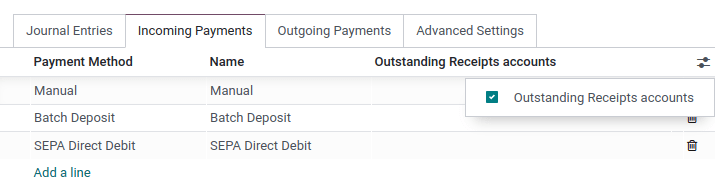
Note
If you do not specify an outstanding payments account or an outstanding receipts account for a specific journal, Odoo uses the default outstanding accounts.
If your main bank account is added as an outstanding receipts account or outstanding payments account, when a payment is registered, the invoice or bill’s status is directly set to Paid.